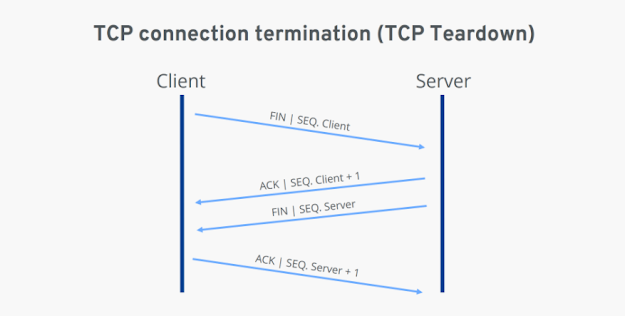What is an IP address?
Every device connected to the internet is given a specific numerical identity called an IP address, or Internet Protocol address. Determining the network and position of each device, enables the communication between devices over the internet. In other words, your IP address serves as the equivalent of a physical address for your device online. What is an IP address used for? Your Internet Service Provider assigns your device an IP address when you connect to the internet (ISP). To and from your device, internet traffic is forwarded using this IP address. Your IP address is transmitted every time you visit a website, enabling it to deliver the requested data back to your device. How can I locate my IP address? It's simple to find your IP address. Several methods exist, depending on the device you're using. A Windows computer: 1. Type "cmd" into the search box after clicking the Start button. 2. To launch the Command Prompt, press Enter. 3. Ipconfig is entered aft...