What is an IP address?
Every device connected to the internet is given a specific numerical identity called an IP address, or Internet Protocol address.
Determining the network and position of each device, enables the communication between devices over the internet.
In other words, your IP address serves as the equivalent of a physical address for your device online.
What is an IP address used for?
Your Internet Service Provider assigns your device an IP address when you connect to the internet (ISP). To and from your device, internet traffic is forwarded using this IP address.
Your IP address is transmitted every time you visit a website, enabling it to deliver the requested data back to your device.
How can I locate my IP address?
It's simple to find your IP address. Several methods exist, depending on the device you're using.
A Windows computer:
1. Type "cmd" into the search box after clicking the Start button.
2. To launch the Command Prompt, press Enter.
3. Ipconfig is entered after you type it.
4. To find your IP address, look for the "IPv4 Address" line.
With a Mac:
1. "System Preferences" can be found by selecting the Apple menu.
2. Tap "Network."
3. On the left, choose your network connection.
4. To find your IP address, look for the "IP address" line.
Mobile device:
1. Launch the Settings app.
2. Then select "Network & Internet" or "Wi-Fi."
3. If you are linked to a network, tap it.
4. To find your IP address, look for the "IP address" line.
In conclusion, each device connected to the internet is given a specific numerical identity called an IP address.
It enables device communication and aids in internet traffic routing. Any device may be used to easily find your IP address.
Understanding your IP address might help you to secure your online privacy and to troubleshoot network problems.
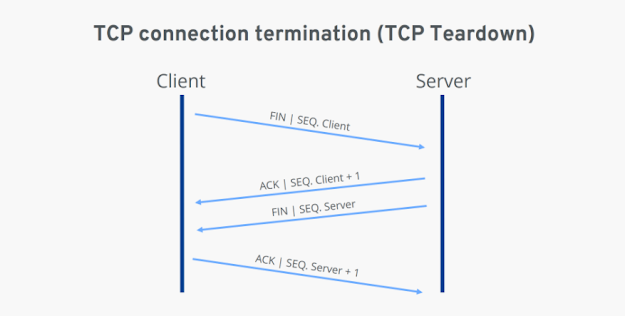

Comments
Post a Comment
Thanks For Your Valuable Comment.